Welcome to GongMH's Blog!
keep study.-
Golang单元测试和性能测试
1. 引言
Go提供了
go test命令来进行单元测试和性能测试。测试命令的格式如下,go test [build/test flags] [packages] [build/test flags & test binary flags]当我们使用go test的时候,测试文件需要满足一些规则:
- 文件名必须以
_test.go结尾 - 必须引入测试包,即
import testing
下面我们简单介绍几个
test flags,如下表所示,命令 意义 示例 -bench regexp 只执行匹配正则表达式的benchmark -bench=. // 匹配所有 -count n 执行n次unit test和benchmark,默认为1次 -count=5 -cover 开启覆盖率分析 -run regexp 只执行匹配正则表达式的测试 -v 长格式输出,输出完整的测试信息 -cpuprofile cpu.out 执行结束前生成cpu profile文件 -timeout d 执行时间超过d会panic,默认10min -benchmem 为benchmark开启内存分配分析 2. 单元测试
单元测试中测试函数的格式如下,
func TestXxx(t *testing.T)另外,单元测试函数需满足以下规则:
- 测试用例函数必须是
Test开头,TestXxx()的参数是*testing.T - Xxx部分可以为任意的字母数字的组合,但是首字母不能是小写字母(可以下划线)
- 测试函数中通过调用
testing.T的Error,Errorf,FailNow,Fatal,Fatalf方法,说明测试不通过,调用Log方法用来记录测试的信息。
最后直接在测试文件所在包中执行下面命令,即可执行包中所有的测试例,
# $ go test -v #详细显示测试结果 # $ go test file.go file_test.go #测试文件file_test.go $ go test # 测试包中所有测试例下面我们从具体例子来进行单元测试,首先创建我们待测试的功能模块–提供除法的功能函数,
package gotest import ( "errors" ) func Division(a, b float64) (float64, error) { if b == 0 { return 0, errors.New("除数不能为0") } return a / b, nil }再次,我们创建单元测试文件如下,
package gotest import "testing" func TestDivision1(t *testing.T) { if i, e := Division(6, 2); i != 3 || e != nil { t.Error("Division test fail") } else { t.Log("Division test success") } } func TestDivision2(t *testing.T) { t.Log("Division test success") }最后我们执行单元测试命令,
$ go test sample/gotest ok sample/gotest 0.006s $ go test sample/gotest -v === RUN TestDivision1 --- PASS: TestDivision1 (0.00s) gotest_test.go:9: Division test success === RUN TestDivision2 --- PASS: TestDivision2 (0.00s) gotest_test.go:14: Division test success PASS ok sample/gotest 0.008s当我们更改单元测试函数如下时,
func TestDivision2(t *testing.T) { t.Error("Division test fail") }执行结果如下,
$ go test sample/gotest --- FAIL: TestDivision2 (0.00s) gotest_test.go:14: Division test fail FAIL FAIL sample/gotest 0.007s $ go test sample/gotest -v === RUN TestDivision1 --- PASS: TestDivision1 (0.00s) gotest_test.go:9: Division test success === RUN TestDivision2 --- FAIL: TestDivision2 (0.00s) gotest_test.go:14: Division test fail FAIL exit status 1 FAIL sample/gotest 0.007s3. 性能测试
性能测试函数的格式如下,
func BenchmarkXxx(b *testing.B)压力测试函数规则:
- 测试用例函数必须是
Benchmark开头,BenchmarkXxx()的参数是*testing.B - Xxx可以是任意字母数字的组合,但是首字母不能是小写字母
- 压力测试用例中,需在循环体内使用
testing.B.N,
#go test -run=regexp -bench=regexp -cpuprofile=profile -count n package go test -run=benchmark_test.go -bench=BenchmarkDivision1 -count=5 -cpuprofile=cpuprofile.file sample/gotest针对性能测试,如下例所示,
package gotest import ( "testing" ) func BenchmarkDivision1(b *testing.B) { for i := 0; i < b.N; i++ { Division(4, 5) } } func BenchmarkDivision2(b *testing.B) { b.StopTimer() //stop time //do some init b.StartTimer() //start time for i := 0; i < b.N; i++ { Division(4, 5) } }执行结果如下,
$ go test -run=benchmark_test.go -bench=. sample/gotest goos: darwin goarch: amd64 pkg: sample/gotest BenchmarkDivision1-4 2000000000 0.87 ns/op BenchmarkDivision2-4 2000000000 0.88 ns/op PASS ok sample/gotest 3.699s当我们使用
-cpuprofile=xxx,会生成性能分析文件,针对profile文件的分析请查看下篇pprof文章。
- 文件名必须以
-
JSON and Go
1. 引言
解析JSON字符串,弱类型语言例如PHP来说
json_encode()和json_decode()就能很好的完成功能,但是对于强类型语言Go来说,解析JSON字符串就需要考虑一些情况了,下面我们对Go对JSON的转换做一些介绍。2. 编码
在Go中,使用
Marshal函数进行JSON的编码:func Marshal(v interface{}) ([]byte, error)如下示例所示,
//Go data structure, Message type Message struct { Name string Body string Time int64 } //an instance of Message m := Message{"Alice", "Hello", 1294706395881547000} //JSON encode b, err := json.Marshal(m) //If all is well, err will be nil and b will be a []byte containing this JSON data b == []byte(`{"Name":"Alice","Body":"Hello","Time":1294706395881547000}`)只有能够表示为合法JSON的数据结构才能被编码:
- JSON对象只支持key为string,即Go的map类型为
map[string]T(其中T为json包支持Go的任意类型) - channel、complex和function type不能被编码
- 循环数据结构不能被编码(将会导致Marshal进入无限循环)
- 指针将会被编码为指针所指的值(指针为nil的编码为null)
json包只能访问结构体的可访问field(大写字母开头的field),因此结构体中只有可访问的field才能表示为JSON的输出。
3. 已知类型解码
解析已知类型的数据,我们可以使用
Unmarshal函数:func Unmarshal(data []byte, v interface{}) error如下示例所示,
//create a place where the decoded data will be stored var m Message //call json.Unmarshal, passing it a []byte of JSON data and a pointer to m err := json.Unmarshal(b, &m) //If b contains valid JSON that fits in m, //after the call err will be nil and the data //from b will have been stored in the struct m, //as if by an assignment like m = Message{ Name: "Alice", Body: "Hello", Time: 1294706395881547000, }对于JSON字符串中一个已知key
Foo,Unmarshal将查找目标结构体的field:- 有
Footag的可访问field - 名字为
Foo的可访问field - 名字为
FOO、FoO或其他与Foo匹配不区分大小写的可访问field
对于JSON字符串不严格匹配定义的数据结构,Unmarshal只解析可以在目标数据结构中能找到的field。因此在下面的例子中,只有Name字段会被解析,而Food字段会被忽略。
b := []byte(`{"Name":"Bob","Food":"Pickle"}`) var m Message err := json.Unmarshal(b, &m)当我们想在一个很大的JSON结构中,只解析少量我们期望的field,这种方式是非常有用的。这也意味着目标结构中任何不能访问的field不会受到Unmarshal的影响。
4. 任意类型解码
对于未知的数据类型,json包使用
map[string]interface{}和[]interface{}来存储未知类型的JSON对象和数组;也可以将任意合法的JSON字符串解析为interface{}。默认的Go类型为:- bool对应JSON的类型booleans
- float64对应JSON的类型numbers
- string对应JSON的类型strings
- nil对应JSON的null
如下示例所示,
b := []byte(`{"Name":"Wednesday","Age":6,"Parents":["Gomez","Morticia"]}`) var f interface{} err := json.Unmarshal(b, &f) //f would be a map, //whose keys are strings //and whose values are themselves stored as empty interface values /* f = map[string]interface{}{ "Name": "Wednesday", "Age": 6, "Parents": []interface{}{ "Gomez", "Morticia", }, } */ for k, v := range m { switch vv := v.(type) { case string: fmt.Println(k, "is string", vv) case float64: fmt.Println(k, "is float64", vv) case []interface{}: fmt.Println(k, "is an array:") for i, u := range vv { fmt.Println(i, u) } default: fmt.Println(k, "is of a type I don't know how to handle") } } /* output: Name is string Wednesday Age is float64 6 Parents is an array: 0 Gomez 1 Morticia */5. 引用类型
对于结构体中的 pointers、slices 和 maps ,Unmarshal将会分配存储结构并解析相应的引用类型。例如,如果JSON对象中存在Bar field,Unmarshal会new Bar结构并解析,否则Bar是nil指针。
type Foo struct { Bar *Bar }6. 流数据编码和解码
json包提供了Decoder和Encoder类型来支持通用的JSON数据的读写流,函数NewDecoder和NewEncoder分别处理 io.Reader 和 io.Writer 接口类型。
func NewDecoder(r io.Reader) *Decoder func NewEncoder(w io.Writer) *Encoder例如,从stdin中读入JSON对象,解析后移除除了Name之外的其他元素,然后输出到stdout中。
package main import ( "encoding/json" "log" "os" ) func main() { dec := json.NewDecoder(os.Stdin) enc := json.NewEncoder(os.Stdout) for { var v map[string]interface{} if err := dec.Decode(&v); err != nil { log.Println(err) return } for k := range v { if k != "Name" { delete(v, k) } } if err := enc.Encode(&v); err != nil { log.Println(err) } } }在Go中,由于 Readers 和 Writers 无处不在,Encoder 和 Decoder 有很多的应用场景,例如HTTP链接的读写、WebSockets和file等。
7. 参考
- JSON对象只支持key为string,即Go的map类型为
-
Thrift介绍
-
github项目推荐--gitmoji-cli
今天推荐一个有意思的git项目
gitmoji-cli, gitmoji是一个在git commit信息中使用mojis的工具🎉。A gitmoji interactive client for using gitmojis on commit messages.
下面我们看看gitmoji的功能。gitmoji能够在commit信息中添加mojis图案,使得提交信息更容易辨识。
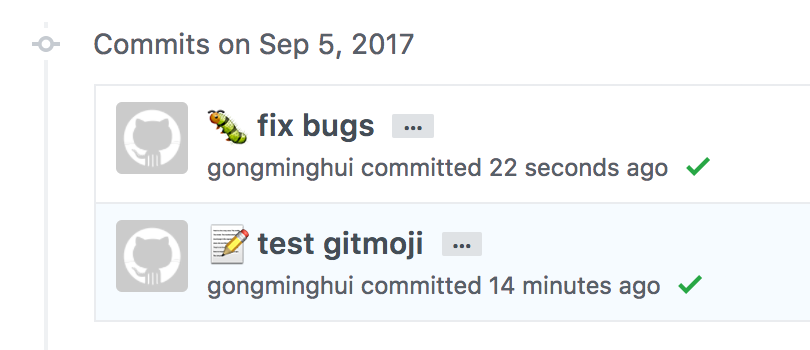
安装方法:
$ npm i -g gitmoji-cli$ gitmoji --help A gitmoji client for using emojis on commit messages. Usage $ gitmoji Options --init, -i Initialize gitmoji as a commit hook --remove -r Remove a previously initialized commit hook --config, -g Setup gitmoji-cli preferences. --commit, -c Interactively commit using the prompts --list, -l List all the available gitmojis --search, -s Search gitmojis --version, -v Print gitmoji-cli installed version --update, -u Sync emoji list with the repo Examples $ gitmoji -l $ gitmoji bug linter -s使用方法:
gitmoji主要用来生成commit信息,因此需要项目中已经进行了
git add something。gitmoji主要通过两种方式生成commit信息。方法1:直接生成
$ gitmoji -c手动执行上面命令,通过交互生成commit信息。
方法2:通过commit-hook
$ gitmoji -i将会生成文件 .git/hooks/prepare-commit-msg
然后每次进行
git commit的时候就会自动调用gitmoji,交互生成commit信息。其他命令
$ gitmoji -l//列出所有emoji$ gitmoji -u//同步repo中的emoji
-
Redis源码分析(004)--rio
1 引言
在redis中,RIO是对面向流的I/O的简单抽象。rio提供统一的read(从流中读数据)、write(将数据写入流)、tell(获取当前的偏移)等方法。rio实现了以下三种io:
Buffer I/O(内存I/O)、Stdio file pointer(标准文件)和File descriptors set(socket)。在选择相应的初始化后,就可以使用统一的方法对I/O进行操作。2 数据结构
一个
rio对象主要包含:- union型的数据块(记录每种I/O数据);
- 函数指针(设置read、write等函数);
- 通用变量(包含当前的校验和、字节数等信息)。
具体结构如下:
struct _rio { //统一功能函数指针 size_t (*read)(struct _rio *, void *buf, size_t len); size_t (*write)(struct _rio *, const void *buf, size_t len); off_t (*tell)(struct _rio *); int (*flush)(struct _rio *); //更新校验和函数指针:计算到目前为止所有读写的校验和 void (*update_cksum)(struct _rio *, const void *buf, size_t len); //记录当前校验和 uint64_t cksum; //记录读/写的字节数 size_t processed_bytes; //一次读写块的最大值 size_t max_processing_chunk; //每种io类型独有的变量 union { //内存buffer struct { sds ptr; off_t pos; } buffer; //标准文件 struct { FILE *fp; off_t buffered; //到上次fsync,写入的字节数 off_t autosync; //autosync之后的fsync写入的字节数 } file; //多个fd集合(写多个socket) struct { int *fds; //所有的fd int *state; //每个fd的状态 int numfds; off_t pos; sds buf; } fdset; } io; }; typedef struct _rio rio;3. 统一接口
rio提供了
rioWrite、rioRead、rioTell和rioFlush等统一封装的函数,在函数内部调用具体的实现函数。并且,rio给出每种I/O的初始化函数,用来设置rio对象的信息。当初始化rio后,就可以对该rio对象进行读写等操作。
//将buf写入rio static inline size_t rioWrite(rio *r, const void *buf, size_t len) { while (len) { size_t bytes_to_write = (r->max_processing_chunk && r->max_processing_chunk < len) ? r->max_processing_chunk : len; if (r->update_cksum) r->update_cksum(r,buf,bytes_to_write); if (r->write(r,buf,bytes_to_write) == 0) return 0; buf = (char*)buf + bytes_to_write; len -= bytes_to_write; r->processed_bytes += bytes_to_write; } return 1; } //从rio中读出到buf static inline size_t rioRead(rio *r, void *buf, size_t len) { while (len) { size_t bytes_to_read = (r->max_processing_chunk && r->max_processing_chunk < len) ? r->max_processing_chunk : len; if (r->read(r,buf,bytes_to_read) == 0) return 0; if (r->update_cksum) r->update_cksum(r,buf,bytes_to_read); buf = (char*)buf + bytes_to_read; len -= bytes_to_read; r->processed_bytes += bytes_to_read; } return 1; } //获取当前的offset static inline off_t rioTell(rio *r) { return r->tell(r); } //刷新当前rio static inline int rioFlush(rio *r) { return r->flush(r); } //初始化为文件 void rioInitWithFile(rio *r, FILE *fp); //初始化为内存buffer void rioInitWithBuffer(rio *r, sds s); //初始化为多个socket fd void rioInitWithFdset(rio *r, int *fds, int numfds);3 I/O具体实现
Buffer I/O是维护在内存的sds变量,任何的操作都是是对内存变量的。对buffer io做flush将不做任何操作。Stdio file pointer是对磁盘文件的封装,封装了stdio.h中的相关文件操作,对外提供api。File descriptors set是对多个socket fd进行写入操作,不支持读取操作。当执行flush时,清空缓存中的内容。4 其他知识点
4.1 UNUSED宏定义
在redis中很多地方都会用到
UNUSED这个宏,UNUSED这个宏的主要用途就是抑制c编译器的未使用变量的warning。 具体可以参考“unused parameter” warnings in C/* Anti-warning macro... */ #define UNUSED(x) (void)(x)4.2 fflush与fsync区别
在文件io中,写入文件伪代码如下:
static size_t rioFileWrite(rio *r, const void *buf, size_t len) { retval = fwrite(buf,len,1,r->io.file.fp); fflush(r->io.file.fp); fsync(fileno(r->io.file.fp)); return retval; }其中调用了
fflush和fsync,二者区别如下:fflush(FILE *); //c标准库函数,从c库缓存到内核缓冲区 fsync(int fd); //系统调用,从内核缓冲区写入到磁盘
-
Redis源码分析(003)--事件
Redis的事件包括文件事件和时间事件,在事件处理循环中不断处理文件事件和时间事件。redis将事件做了统一封装在
ae.h中,底层通过select、kqueue、epoll等实现,对外提供统一的api。而RPC请求的socket相关函数则封装在networking.h中来提供服务。整个事件过程就是针对event loop做添加、删除以及阻塞等待事件,在相应的事件上调用处理函数,从而完成redis的响应客户端请求、后台程序等过程。在学习redis时间之前我们先简单回顾一下相关基础知识。我们先简单介绍一下I/O多路复用。
1. I/O多路复用技术
I/O多路复用主要是为了提高io的效率,通过单线程/单进程对fdsets的读写等事件做监控,当事件到来时通过fd的回调函数做相应处理。主要实现有select、poll、kqueue和epoll等,具体参考博文。
2. reactor模式
wikipedia上对Reactor design pattern的定义如下:
The reactor design pattern is an event handling pattern for handling service requests delivered concurrently to a service handler by one or more inputs. The service handler then demultiplexes the incoming requests and dispatches them synchronously to the associated request handlers.
这句话是说Reactor是处理1个或多个输入同时发送服务请求的事件处理模式。Reactor通过将到来的请求多路复用,并且同步关联到相应的处理程序上。
Redis就是reactor模式的一种简单实现。通过此模式,redis提供高性能的服务响应。
3. redis事件流程
我们有了上述基本概念之后再去理解redis的事件就比较简单了。Redis的核心就是
Event Loop,同步不断的从Event Loop中获取已触发的事件,调用相应的回调函数进行处理的过程。下面通过伪代码将redis的流程做一下梳理,首先我们简单介绍一下几个函数的作用:
main函数是redis server的启动入口,包括创建event loop,添加event等;acceptTcpHandler、sendReplyToClient和readQueryFromClient是对应事件的回调函数;beforeSleep是每次循环进入阻塞前的处理函数;aeProcessEvents是时间阻塞函数,获取阻塞fd,调用相应的回调函数。
具体伪代码如下:
//入口 int main(){ //1. 初始化server initServer(); //2. 创建event loop aeCreateEventLoop(fdNum); //3. 监听端口设置非阻塞 listenToPort(server.port,server.ipfd,&server.ipfd_count); //4. 添加时间事件,主要是后台操作 aeCreateTimeEvent(server.el, 1, serverCron, NULL, NULL); //5. 添加文件事件,监听的fd是listen fd可读事件 //并设置触发事件的处理函数acceptTcpHandler aeCreateFileEvent(server.el, server.ipfd, AE_READABLE, acceptTcpHandler,NULL); //6. 阻塞前的一些配置,设置sleep前的处理函数beforeSleep aeSetBeforeSleepProc(server.el,beforeSleep); //7. 处理事件 while (!eventLoop->stop) { //执行事件前的工作 eventLoop->beforesleep(eventLoop); //处理事件 aeProcessEvents(eventLoop, AE_ALL_EVENTS); } //8. 删除event loop aeDeleteEventLoop(server.el); } //阻塞前的处理函数 void beforeSleep(struct aeEventLoop *eventLoop) { //1. 其他处理 ... //2. 添加文件事件,监听accept的fd的可写事件 //并设置触发事件的处理函数sendReplyToClient aeCreateFileEvent(server.el, c->fd, AE_WRITABLE, sendReplyToClient, c); } //accept_fd可写的处理函数 void sendReplyToClient(aeEventLoop *el, int fd, void *privdata, int mask) { //1. 向客服端send信息 write(fd, ((char*)o->ptr)+c->sentlen,objlen-c->sentlen); //2. 删除文件事件,删除accept的fd 读&写事件 aeDeleteFileEvent(server.el,c->fd,AE_READABLE); aeDeleteFileEvent(server.el,c->fd,AE_WRITABLE); } //listen_fd可读的处理函数 void acceptTcpHandler(aeEventLoop *el, int fd, void *privdata, int mask) { //1. accept connect 请求 cfd = anetTcpAccept(server.neterr, fd, cip, sizeof(cip), &cport); //2. 添加文件事件,监听已经accept的fd的可读事件 //并设置触发事件的处理函数readQueryFromClient aeCreateFileEvent(server.el,fd,AE_READABLE,readQueryFromClient, c); } //accept_fd可读的处理函数 void readQueryFromClient(aeEventLoop *el, int fd, void *privdata, int mask) { //1. 从fd中读信息 nread = read(fd, c->querybuf+qblen, readlen); //2. 如果读出错,删除fd的事件 if(error(nread)){ aeDeleteFileEvent(server.el,c->fd,AE_READABLE); aeDeleteFileEvent(server.el,c->fd,AE_WRITABLE); } } //事件阻塞处理函数 int aeProcessEvents(aeEventLoop *eventLoop, int flags){ //找到第一个要触发的时间事件 shortest = aeSearchNearestTimer(eventLoop); //获取事件,tvp与shortest相关,调用epoll_wait阻塞等待事件的到来 numevents = aeApiPoll(eventLoop, tvp); for (j = 0; j < numevents; j++) { aeFileEvent *fe = &eventLoop->events[eventLoop->fired[j].fd]; if (fe->mask & mask & AE_READABLE) { fe->rfileProc(eventLoop,fd,fe->clientData,mask); } if (fe->mask & mask & AE_WRITABLE) { fe->wfileProc(eventLoop,fd,fe->clientData,mask); } } //处理时间事件 processTimeEvents(eventLoop); }4. 总结
对于redis的事件流程,简化为流程图更加直观明了,如图所示:
