Samba是种用来让UNIX系列的操作系统与微软Windows操作系统的SMB/CIFS(Server Message Block/Common Internet File System)网络协议做链接的自由软件。在UNIX系统上配置并开启samba服务后,在windows下映射相应的UNIX目录。这样,在windows下,就像想浏览普通windows路径一样访问UNIX资源。
本文以centos为例,配置samba服务。
1 centos处理
- centos安装samba
[gongmh@localhost ~]$ sudo yum install samba - 添加samba用户
[gongmh@localhost ~]$ sudo smbpasswd -a gongmh - 配置samba
[gongmh@localhost ~]$ echo -e "\n[mydisk]\n\tcomment = Home Directories\n\tbrowseable = no\n\twritable = yes\n\tpath=/home/gongmh\n\tvalid users =gongmh\n" >> /etc/samba/smb.conf - 启动samba服务
[gongmh@localhost ~]$ sudo service smb start
[gongmh@localhost ~]$ service smb status - 处理权限限制(防火墙问题根据实际情况配置)
service iptables stop setenforce 0
2 windows处理
-
创建【映射网络驱动器】
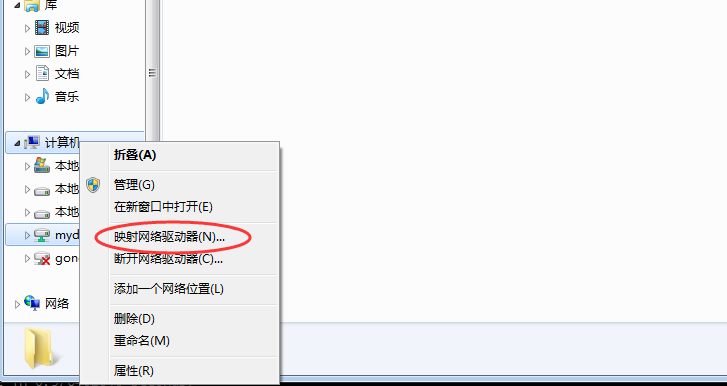
-
配置
\\ip\samba_name
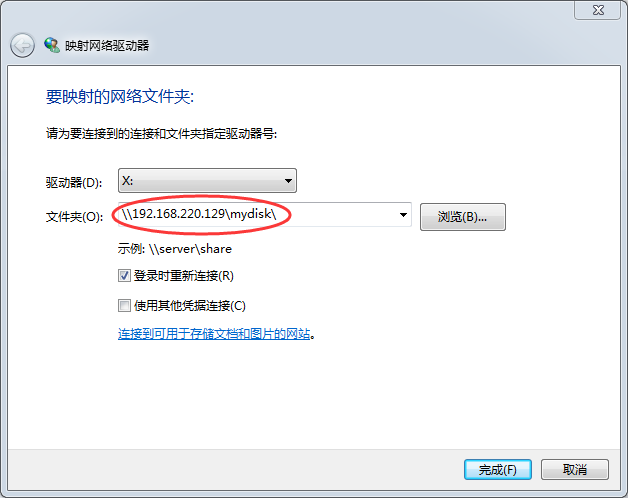
-
输入账号、密码连接服务

(done)
(add 2017-06-24)
扩展
- 验证samba是否成功安装
smbclient -L host //Get a list of shares available on a host
- 验证smb.conf文件是否正确
testparm smb_conf_path -s